Trustees may use KDLA's Online Learning Portal to complete the five required courses for certification. The Portal also offers access to archived webinars, certificates of completion, and a transcript for trustees to track their training.
Create an account in the Learning Portal
- Go to the Portal:
https://kyeducourses.ky.gov/PublicWelcome.aspx
- Click “Register Here"

- Under “Click Here to register as:" choose “Kentucky Department for Libraries and Archives (KDLA) user"
- Create an account on the Registration page
- Your Learner Dashboard will automatically open
- You will receive an automated email from kentucky@geniussis.com with your username, password, and login link; be sure to save your password.
Register for Trustee Certification and Complete the Courses
- In your Learner Dashboard, click “Register for Course" on the left side
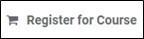
- Click the “All categories" drop-down menu, then click “KDLA Certifications"

- In the “Trustee Certification" box, click the green “Register" button

- Click “Proceed to Checkout" in the top right corner

- Click “Confirm" and then click “Go to Dashboard"
- The five courses will appear in your Learner Dashboard under “Active Courses"

- Click a course name to start a course. Blackboard Learn will open the course in a new window. Follow the instructions there to complete the course.
- Return to your Dashboard to begin the next course. Repeat until all five courses are complete.
- You will have three months to complete all five courses.
Submit Your Application