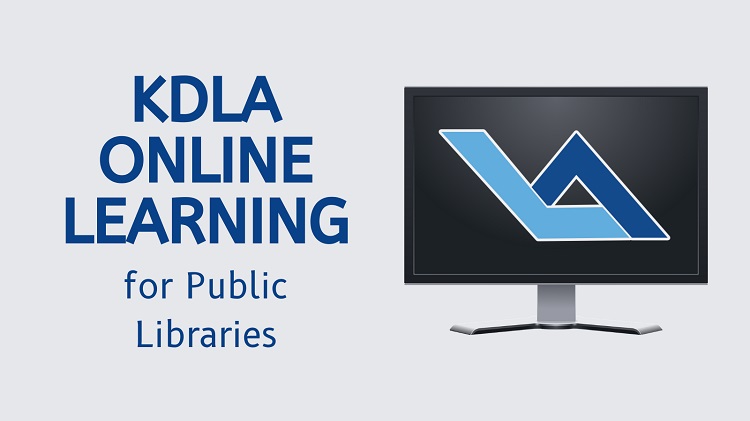
The Kentucky Department for Libraries and Archives (KDLA) is now using Blackboard Learn to offer multiple kinds of training opportunities, including asynchronous courses and archived webinars. Learners can now use this system to register for trainings, obtain certificates of completion, and get their transcripts.
How Does it Work?
Create an Account in the Learning Portal
- Create an account here:
https://kyeducourses.ky.gov/PublicWelcome.aspx
- Click on “Register Here”
- Under “Click Here to register as:” choose “Kentucky Department for Libraries and Archives (KDLA) user”
- Create an account on the Registration page
- If you are not a public library employee, select “Other” for both county and library
- Your Learner Dashboard will automatically open
- You will receive an automated email from kentucky@geniussis.com with your username, password, and login link
Find and Register for a Course
- If you still have your learner dashboard open, click “Register for Course” in the left-side panel
- Or, to log in to the system, click the login link in the registration email or follow this link to sign in:
https://kyworkforce.geniussis.com/PublicWelcome.aspx
- Click “Register for Course” in the left-side panel
- Find a course by browsing the entries or searching at the top, or click the “All Competencies” drop-down menu to see webinars by category
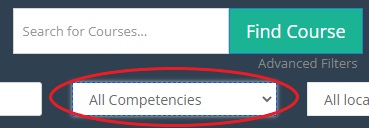
- To register for a course, click the “Register” button on the course card
- Click “Proceed to Checkout” in the top right corner
- Review the course information and click “Confirm”
- Click “Go to Dashboard” and check your email for a message from kentucky@geniussis.com with course information
- Your course will appear in your Learner Dashboard under “Active Courses”
- Click the course name to start the course; a new window will open taking you into Blackboard. Follow the instructions there to complete the course.
- Once you’ve completed the course, you’ll receive an automated email from kentucky@geniussis.com with instructions on obtaining your certificate
Download and Print Your Certificate of Completion
- In your Learner Dashboard, under the “Completed Courses” category on the right side, click the course name
- Click the “Download Certificate” button
- Print/save the certificate that downloaded on your computer
Get Your Transcript
- In your Learner Dashboard, click “ViewTranscript” on the left side of the page
- Click “Download the Transcript” to download, print, and save your transcript
Instructions & Tutorials on Using the Portal
Questions about KDLA Online Learning?
If you have questions, or issues with logging in or creating an account, please contact us at :KDLA.Certification@ky.gov.
This project is funded in part by the Institute of Museum and Library Services
